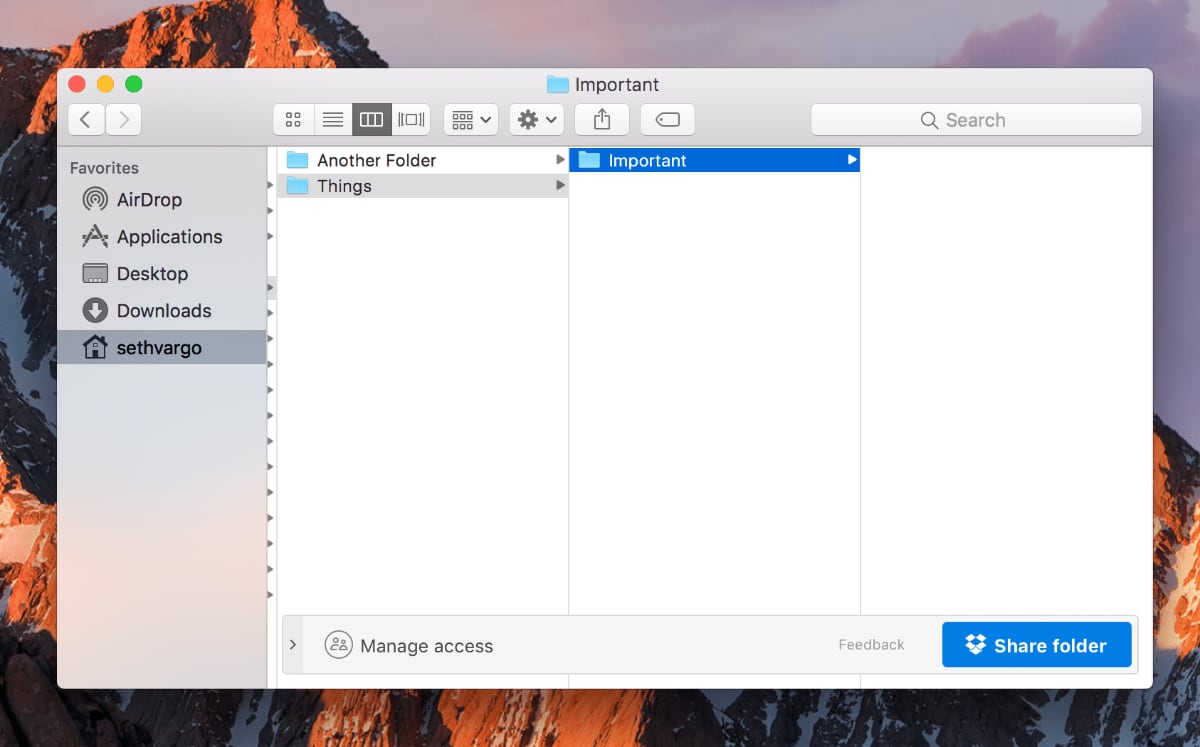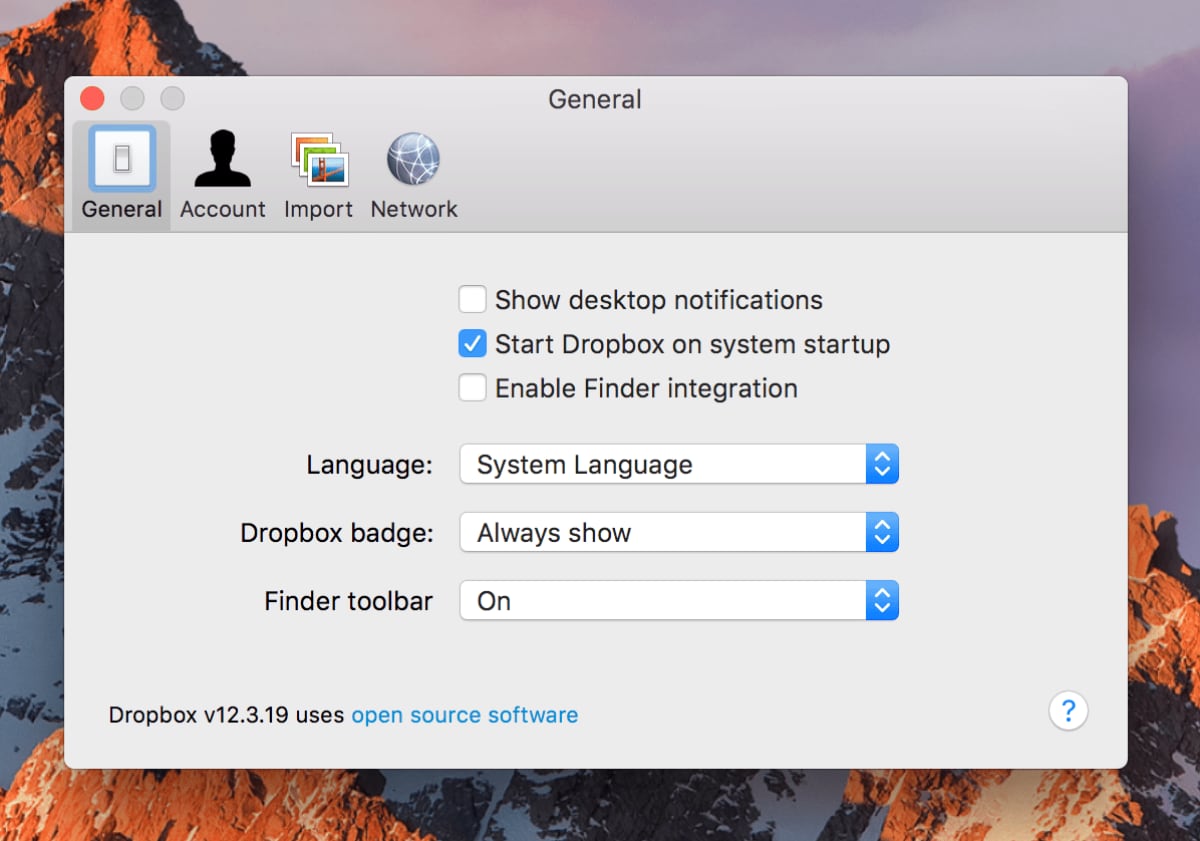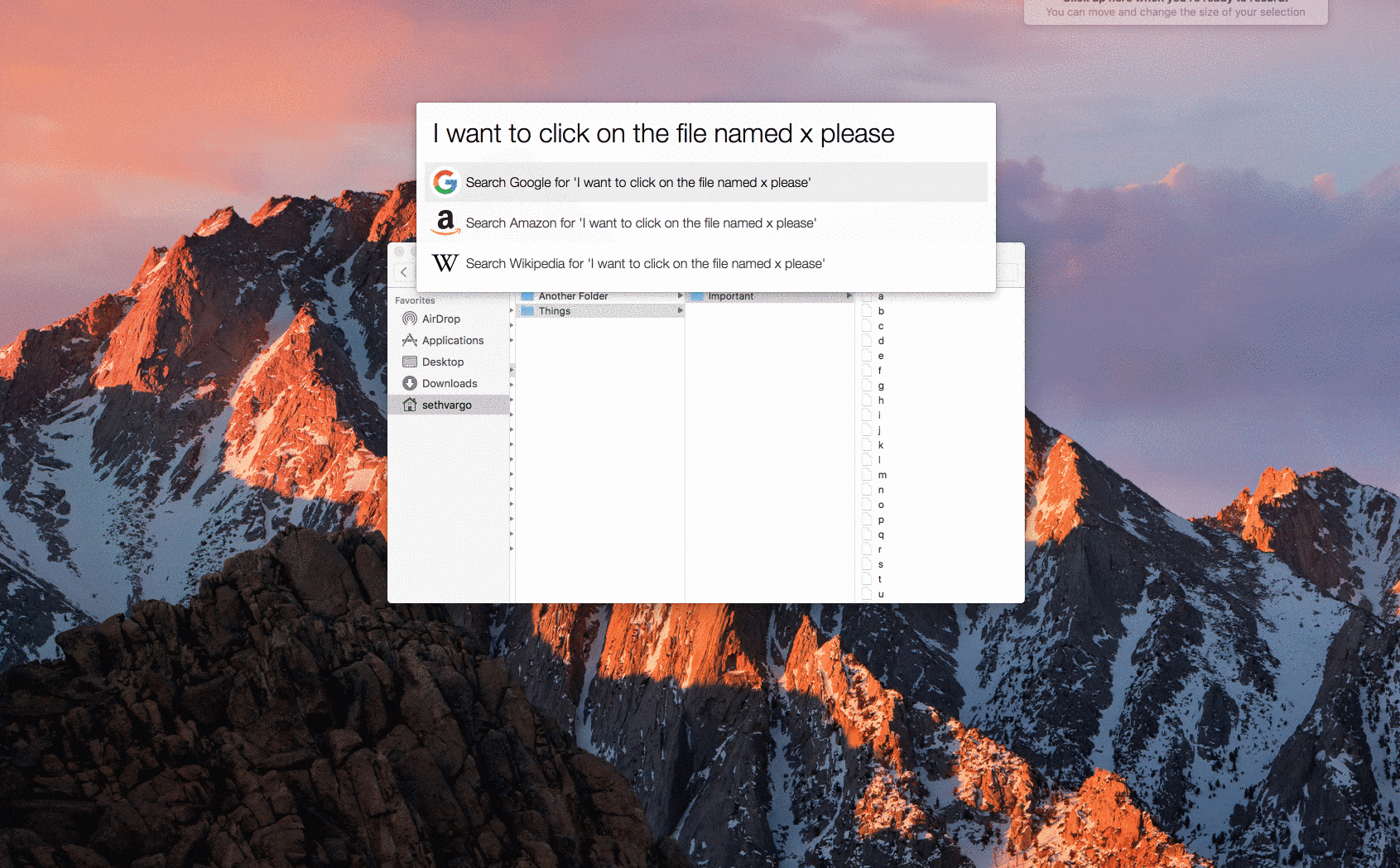Dropbox Hasn't Learned their Lesson
You would think less than a month after a very popular HackerNews article on how Dropbox Hacks Your Mac, the file sharing company would be careful about the activities they are performing in their software distribution. Nope, not Dropbox. Today they released an update that adds a hacky overlay UI element to finder that cannot be disabled!
Like most security-conscious folks, I disabled the Dropbox finder integration and revoked all the privileges the software requested. I did a full uninstall and scrub. Today, while browsing some files in Finder, I noticed a fancy little popup bar:
If your first reaction was "that looks like the Yahoo search bar in Internet Explorer from 2004", you are not alone. Thankfully this bar only shows up when you are inside a Dropbox-managed folder. But here's the worst part:
You can't disable this finder integration!
That's right. You can't disable it. Even with Finder integration completely disabled, this magic little bar still floats its way all over your UI:
The only way to disable this this is to completely quit Dropbox. I am very curious how they are even pulling this off, since I have also disabled Dropbox access to Accessibility in my system preferences as well on Sierra.
Update: As some folks have pointed out, there is a "Finder toolbar" option that is enabled. Toggling that yields no results, although maybe it will work in the future.
Simply Awful
Aside from the fact that this banner looks like something free software would install as a toolbar, it has some serious UX issues. I question if Dropbox actually tested this thing. Here is a short GIF illustrating the problem:
Heaven forbid you have more than 15 files in a folder, because you aren't allowed to click on them anymore. If you try, you'll accidentally click the "Feedback" button, which will take you to a webpage that doesn't even list this "feature" in the list. Here's some feedback Dropbox:
stop. doing. this. shit.
About Seth
Seth Vargo is a Distinguished Software Engineer at Google. Previously he worked at HashiCorp, Chef Software, CustomInk, and some Pittsburgh-based startups. He is the author of Learning Chef and is passionate about reducing inequality in technology. When he is not writing, working on open source, teaching, or speaking at conferences, Seth advises non-profits.